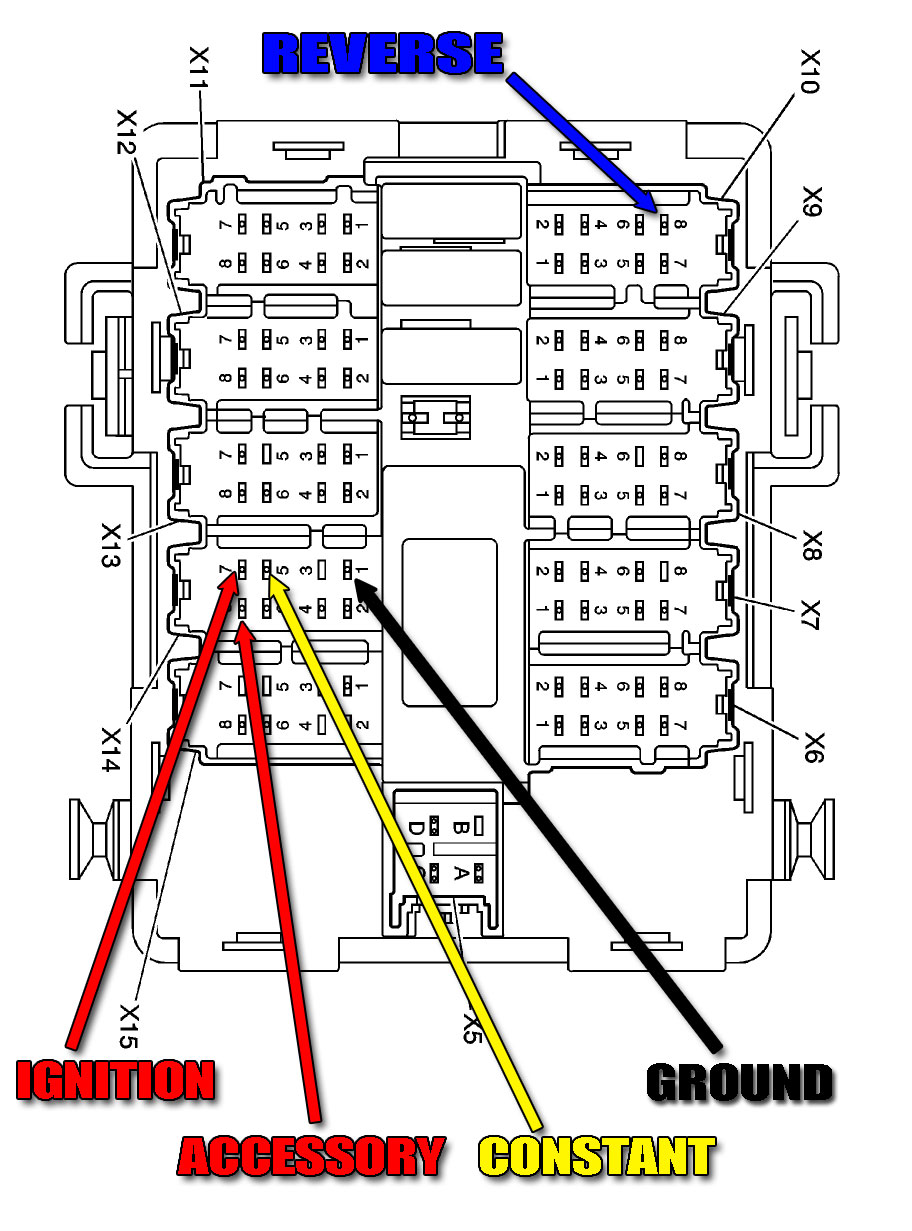What's the best place to tie in power for a backup camera? I have an OEM back up camera installed with the power, ground, and RCA ran back to the radio. I'm using a PAC RP4-GM31 Integration Adapter. Right now I have it spliced into the red cable (ignition) out of the harness, however that does not seem to be giving the camera enough power? When I throw it into reverse, all I see is darkness. Is that sensible that it's not getting enough power to turn on? I am using a Pioneer AVIC4200-NEX (which is new, was using a AVH5500-BHS - worked fine before). Truck is a 2012 GMC Sierra 1500 extended w/o Bose.

technogeek1995
Back Up Camera Install
technogeek1995
Discussion starter
17 posts
·
Joined 2013
- Add to quote Only show this user
What's the best place to tie in power for a backup camera? I have an OEM back up camera installed with the power, ground, and RCA ran back to the radio. I'm using a PAC RP4-GM31 Integration Adapter. Right now I have it spliced into the red cable (ignition) out of the harness, however that does not seem to be giving the camera enough power? When I throw it into reverse, all I see is darkness. Is that sensible that it's not getting enough power to turn on? I am using a Pioneer AVIC4200-NEX (which is new, was using a AVH5500-BHS - worked fine before). Truck is a 2012 GMC Sierra 1500 extended w/o Bose.
1,110 posts
·
Joined 2015
I pulled the power for my camera from the trailer plug harness. When put in reverse the camera powers up.
798 posts
·
Joined 2015
Check Camera Source's install guide/youtube video... they show you exactly where to connect the wire, it's in a junction box just in front of where your left foot sits on the floor. Getting the cover off is a bitch but it's a reverse switched output dedicated for the factory backup camera, so you know it's the right spot and your camera won't be stealing power from something else (does it draw much anyway?)
952 posts
·
Joined 2014
This might help you out.
This is for a Rosen HU, but may still apply.wottenad said:This is the left I/P junction block - it's on the firewall to the left of your brake pedal under the black plastic cover.Big Cam said:Which wire is a good ignition source to tap into?
You can use .110 or .187 female spade connectors to connect to the pins (.110 are kinda tight)
![Image]()
16,463 posts
·
Joined 2013
If you have the camera power, ground and signal wires already run up and into the cab, then I highly suggest using that MMZ71 posted above. Pin #7, Block #14 for "Ignition" is probably the best source for your 12V+ wire.
4,956 posts
·
Joined 2013
A little trick I found on the .110connector take a small flat screw driver almost like a jewelers screwdriver to open the connector a small bit this way it slides on the male piece better. Hope this helps someone make it easier.
16,463 posts
·
Joined 2013
Yes, what welcher says. That is what I have done, however, I still find it hard to get the damn things on there sometimes. I am thinking that the pins are just slightly bigger than the .110 connectors and maybe the .187 connectors might be a better choice. Just be careful that the connectors don't short out on each other either while installing them or after they are installed. It is a pretty tight fit in those connector blocks and it takes a little body contortion to get to them.
24 posts
·
Joined 2015
I've used the reverse light before since it was a short run. I had interference issues when the engine was running, but it was fine when the key was turned to ACC. Manufacturer recommended hooking it directly to the battery. I bought a new truck with one built in instead.
16,463 posts
·
Joined 2013
billacuda: The problem with hooking it directly to the battery is that it will have the camera powered and running continuosly. Not only will it shorten the life of the camera, but it will have a small, constant drain on the battery, even when the truck is shut off and parked. It would definitely help to eliminate the noise though.
Tapping into the MBEC as shown earlier should provide a noise free connection and allow the camera to power down when not in use. Also, you can tap into the "REVERSE" connection and only have it powered when the truck is put into reverse which is normally the only when the camera is needed unless you have a setting on the head unit to turn the camera on at other times like my Rosen Carshow does. I can turn it on and watch out the back when I am going down the road. I have it connected to the ignition connector so it is only on when the truck is running which is the only time I would ever need it.
Tapping into the MBEC as shown earlier should provide a noise free connection and allow the camera to power down when not in use. Also, you can tap into the "REVERSE" connection and only have it powered when the truck is put into reverse which is normally the only when the camera is needed unless you have a setting on the head unit to turn the camera on at other times like my Rosen Carshow does. I can turn it on and watch out the back when I am going down the road. I have it connected to the ignition connector so it is only on when the truck is running which is the only time I would ever need it.
technogeek1995
Discussion starter
17 posts
·
Joined 2013
Thanks for all the help! Fixed this yesterday. Only took a few minutes to get it working. Took me a minute to find the junction box. Once I found it, I tested the pins with a multimeter to verify that they are as the diagram showed. Sure enough, they were. I used red spade connectors (18-22ga maybe?). They seemed to have a snug fit on the blades and didn't short out by touching the other blades. So far everything is working great, and the camera is powered on ignition as I have an option on my head unit to turn on the back up camera even when not in reverse. Should I have a fuse on this or is it fused somewhere under the hood?
16,463 posts
·
Joined 2013
Those connections are fused already and your camera is barely drawing any power at all.
402 posts
·
Joined 2016
Hope this doesn't highjack this thread, but I have a quick question for y'all...
With the OPs set-up when the truck is put into reverse, does the HU automatically switch to the camera source or do you have to manually select it on the HU? I know the OP isn't using this, but I have a GMOS-LAN-01 and it has a reverse/back-up camera plug/harness with it which has a RCA plug on one end and a snap connector on the other. Perhaps that harness signals the aftermarket HU to switch to the camera source.
Also that remote connection you utilized in the distribution/fuse panel under the dash, does that trigger source only energize when the gear selector is in the reverse position or does it constantly have juice. I'm assuming since it is labeled "reverse" that is probably only has voltage in reverse.
With the OPs set-up when the truck is put into reverse, does the HU automatically switch to the camera source or do you have to manually select it on the HU? I know the OP isn't using this, but I have a GMOS-LAN-01 and it has a reverse/back-up camera plug/harness with it which has a RCA plug on one end and a snap connector on the other. Perhaps that harness signals the aftermarket HU to switch to the camera source.
Also that remote connection you utilized in the distribution/fuse panel under the dash, does that trigger source only energize when the gear selector is in the reverse position or does it constantly have juice. I'm assuming since it is labeled "reverse" that is probably only has voltage in reverse.
16,463 posts
·
Joined 2013
It only has reverse power when the truck is switched into reverse.
Any HU that has a backup cam function should switch itself to display the back up cam when the truck is put in reverse. I do not know exactly where that signal comes from on the truck or which wire in the harness would carry that signal. The wire with the RCA plug is simple the video signal from the camera and would probably not be involved in telling the HU to switch to the backup cam display.
Any HU that has a backup cam function should switch itself to display the back up cam when the truck is put in reverse. I do not know exactly where that signal comes from on the truck or which wire in the harness would carry that signal. The wire with the RCA plug is simple the video signal from the camera and would probably not be involved in telling the HU to switch to the backup cam display.
402 posts
·
Joined 2016
Yeah, that is exactly what I'm wondering about. I'm using the Kenwood DNX6990HD, which I have yet to install in my 2011, just seeking a little clarification before I start soldering wires together.esox07 said:It only has reverse power when the truck is switched into reverse.
Any HU that has a backup cam function should switch itself to display the back up cam when the truck is put in reverse. I do not know exactly where that signal comes from on the truck or which wire in the harness would carry that signal. The wire with the RCA plug is simple the video signal from the camera and would probably not be involved in telling the HU to switch to the backup cam display.
16,463 posts
·
Joined 2013
With a correct wiring harness, you should be able to install the HU without and splicing or soldering.
402 posts
·
Joined 2016
Certainly, I just meant between the HU and the aftermarket GMOS harness. I guess splicing was the incorrect term, unlesssss I have to tap into something to auto trigger the HU to display camera. I'm sure I'll find out once I get to installing. Hell, that reminds me, still need to purchase a BU camera. Might go with the factory type which has it built into the tailgate handle/lock. The majority of its use will be for lining the trailer up. Although my kids might like me to use it to stop running over their toys. Ha.esox07 said:With a correct wiring harness, you should be able to install the HU without and splicing or soldering.
16,463 posts
·
Joined 2013
This is the camera I have and it comes with a new tailgate handle bezel with the camera built into it. It works great for hooking up a trailer but it is invaluable when backing up due to the limited view out the back window.
https://camera-source.com/automotive-ca ... amera.html
https://camera-source.com/automotive-ca ... amera.html
402 posts
·
Joined 2016
Thank you, I love that one. I'm gonna get it. Did you use the original tailgate lock/key and was it a PITA to remove and install the lock?esox07 said:This is the camera I have and it comes with a new tailgate handle bezel with the camera built into it. It works great for hooking up a trailer but it is invaluable when backing up due to the limited view out the back window.
https://camera-source.com/automotive-ca ... amera.html
402 posts
·
Joined 2016
esox07, forgot to add, but do I need any of the interface harnesses listed under the description section listed in that link? My 2011 doesn't have a factory back-up camera or a factory aftermarket back-up camera, nor do I have a power sliding rear window. Crap, my truck didn't come with anything, sheeeesh. Haha!
637 posts
·
Joined 2014
Lock is super easy to install, took longer to take the bezel off then to change the locknover
Sent from my SAMSUNG-SM-G900A using Tapatalk
Sent from my SAMSUNG-SM-G900A using Tapatalk
402 posts
·
Joined 2016
Thank you kindly for that intelligence briefing. Do you happen to know if any other harness is required to install such aftermarket BU cam? I have the GM-LAN-01 and it has a few wires tailored for the BU cam, but with my luck, just like everything else on these GMs and their robotic-like brains... it will probably require yet another harness of sorts. In the link esox07 provided, I can't tell from the picture of the attached camera harness if all of the necessary wires are included.bigjoe285 said:Lock is super easy to install, took longer to take the bezel off then to change the locknover
Sent from my SAMSUNG-SM-G900A using Tapatalk
637 posts
·
Joined 2014
That I am not sure of. I have the rosen as well and I just had to connect the rca to the rca on the harness and then the power and ground wire for the camera, used the accessory pin and a ground on the harness that came with the HU.
Sent from my SAMSUNG-SM-G900A using Tapatalk
Sent from my SAMSUNG-SM-G900A using Tapatalk
402 posts
·
Joined 2016
Thanks. Sorry to tap your brain again and sorry to OP for highjacking this thread... although some of this info might be relevant.bigjoe285 said:That I am not sure of. I have the rosen as well and I just had to connect the rca to the rca on the harness and then the power and ground wire for the camera, used the accessory pin and a ground on the harness that came with the HU.
Sent from my SAMSUNG-SM-G900A using Tapatalk
When you put your trucks gear selector in the reverse position, does the HU automatically switch to the BU camera display and then suspend it after the selector is moved out of R?
Again, I apologize.
637 posts
·
Joined 2014
No problem, that's why this place exists, to help out. Yes, unit automatically displays upon entering reverse and returns to the last screen viewed upon exit from reverse.
Sent from my SAMSUNG-SM-G900A using Tapatalk
Sent from my SAMSUNG-SM-G900A using Tapatalk
402 posts
·
Joined 2016
Many thanks.bigjoe285 said:No problem, that's why this place exists, to help out. Yes, unit automatically displays upon entering reverse and returns to the last screen viewed upon exit from reverse.
Sent from my SAMSUNG-SM-G900A using Tapatalk
16,463 posts
·
Joined 2013
The lock was very easy to swap over. I don't remember the process, but if it was difficult, I would have remembered.MUDCVRD said:Thank you, I love that one. I'm gonna get it. Did you use the original tailgate lock/key and was it a PITA to remove and install the lock?
-
?
-
?
-
?
-
?
-
?
-
?
-
?
-
?
-
?
-
?
-
?
-
?
-
?
-
?
-
?
-
?
-
?
-
?
-
?
-
?
- posts
- 1.5M
- members
- 232K
- Since
- 2009
A forum community dedicated to Chevrolet Silverado and GMC Sierra pickup owners and enthusiasts. Come join the discussion about performance, modifications, classifieds, troubleshooting, maintenance, and more!
Top Contributors this Month
View All
SierraHarley
449 Replies
davester3500
415 Replies
roorancher
384 Replies